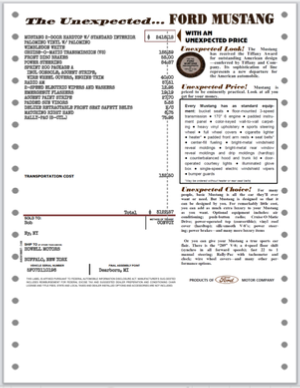Nov 16, 2021
If you Google dealer window stickers for classics cars, in this case 64½ -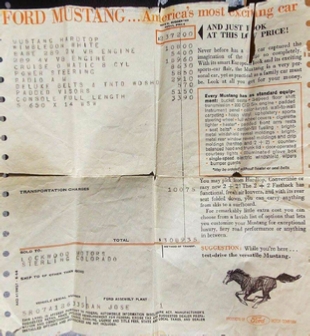 I’m sure they provide accurate reproductions of the real thing. However, I prefer to save my money and create my own if I can. (For more examples, check out my colorized wiring diagram here.) My first attempt was using Word. Of course, the better choice was Excel. This work great and I produced a reasonable reproduction.
I’m sure they provide accurate reproductions of the real thing. However, I prefer to save my money and create my own if I can. (For more examples, check out my colorized wiring diagram here.) My first attempt was using Word. Of course, the better choice was Excel. This work great and I produced a reasonable reproduction.
My next urge was to share this with other Mustang owners. After some consideration, I decided to upload the spreadsheet to Google Docs, specifically, Google Sheets. Next I made an interactive input page to simplify the selection of the various options. And finally, I tied this in to the information contained in the Serial Number and the Data Tag. This greatly simplifies the data entry.
When you click the link below, it will open to Pricing Page. To begin, if the checkboxes are not cleared, click on the Clear Boxes button. Next, if you have your Serial Number and Data Tag information, enter them in the appropriate cells. The Data Tag should be entered with each field separated with a dash, e.g. 65A-
Finally, click the Update Sticker. This will populate the two Sticker sheets -
The Large Format sheet is formatted for printing on 11X17 (Tabloid) paper. You can print it in either Landscape or Portrait orientation. Landscape will print the largest size. (In either case you will have to trim the paper.) The Scale should be set to Fit to Height and the top and bottom margins should be 0”. If you are printing in Landscape, you might want to increase the left margin to as much as an inch to make sure that the “tractor holes” are not cut off. You can trim the margins afterward. Clicking Next will once again bring up the browser printer and, as above, if the printing does not look right, click More Settings and make sure the Paper sized is Tabloid or 11X17.
If you would like to print the Sticker on 11X17 and do not have printer accommodating that size, then you can do the following. Print to a PDF format (using either Save as PDF or a PDF writer such as PrimoPDF). I would suggest that, if you are printing in Landscape mode, you increase the left margin since you do not know what printer you might be printing on. Next put the PDF file on a thumb drive and take it to a friend with that can print it (and hopefully has some 11X17 paper). Or you can upload the PDF file or take the thumb drive to a UPS Store, FedEx or OfficeMax and have them print it. Color print on 11X17 paper runs about $1.00 per copy. When you print from a PDF, select Actual Size from the Size Options. DO NOT select Fit or Shrink. The PDF file already includes the margins you set up when you printed.
Unfortunately, some browsers are not compatible with Google Sheets.
This page is still under development so please have patience and check back.
Select your Mustang Sticker: